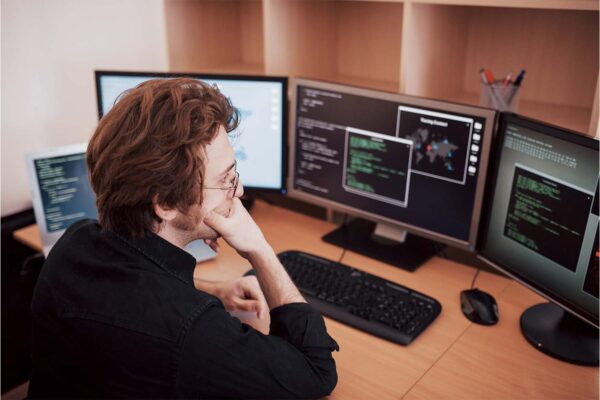
IT Monitoring software provides the following features and benefits
- Detects and automatically installs Windows Updates on all computers and servers.
- Monitors network devices for high usage and availability.
- Monitors servers for high usage and availability.
- Detects possible computers problems such as degrading hardware and storage space.
- Automates IT tasks such as software installs and disk clean up.
Patch Management
The Windows Operating System does not make sure that all Windows Updates are downloaded and applied. Some computers may get several weeks or months behind. Windows Updates are delivered in batches. Some updates aren’t applied until a reboot occurs. For those users who never reboot, the monitoring software will restart their computer if needed after business hours. This helps to ensure all your computers are always up to date.
Hardware Monitoring
Below are a few recommended hardware and performance thresholds. Monitoring software can alert you anytime a desktop exceeds one of these limits. This looks for unusual network activity, such as someone uploading large amounts of data to an external source. It also looks for hardware that is overheating and overloaded. Similar thresholds can be configured for servers with the addition of alerting to unexpected logins and shutdowns.
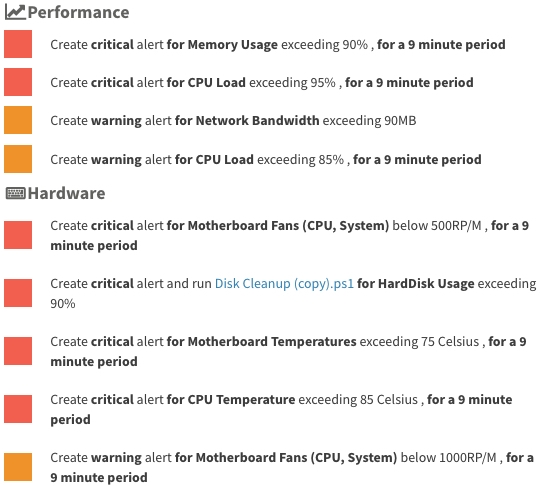
Antivirus/Security Integration
The monitoring software we use for our clients is designed to work with Bitdefender and other Enterprise antivirus security solutions. Monitoring software can be integrated with additional services such as Disk Encryption, Email Security, Exchange Security, Advanced Threat Security and Endpoint Detection and Response as needed.
Backup Integration
The monitoring software we use is also designed to work with Acronis Cyber Backup. Your typical online backup software works great. The only downside to most offsite backup software is that it doesn’t allow you to back up the Windows Operating System. The Acronis Cyber Backup does have the option to store data and the operating system offsite. This is extremely useful in case there is a fire, theft or security event.
Best Practice and Compliance
Insurance Providers that offer Cyber Insurance coverage will require your organization to have some type of IT Monitoring system in place to help ensure you’re computers are always updated and safe from online threats. Kansas City Tech provides IT Monitoring software and service for a lot less than you may expect. Call now to learn more.
A technician is standing by now to answer your questions. 816-875-6580